Q54. What is an affinity group in azure? What are the Benefits? How to create an affinity group?
An affinity group is a 'group of nodes' in the same data center. By creating an affinity group, one can group hosting services like cloud services and storage together in the same data center, which reduces network latency and increases the performance of application.
Many people wonder about Affinity Groups in Windows Azure, and their benefits since for some this is nothing more than a way to logically group both Compute and Storage.
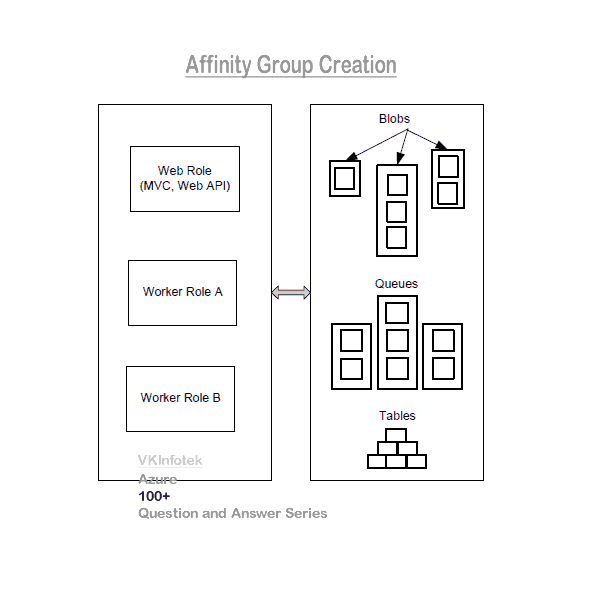
However, it is important because data centers are very large and it is possible that your cloud services may be deployed in one end of the data center and storage is created at another end of the data center. Applications and storage services are interdependent and cloud services extensively use the storage services. By specifying an affinity group to your services, unnecessary network latency is avoided between cloud services and storage services.
Note:- Bandwidth is free between application and storage when both are in the same location.
You can create an affinity group with the following steps in the management portal of Windows Azure.
a. In the menu on the left hand side, select Settings and choose Affinity Groups - the Affinity page will be displayed.
b. On this page, select Add option and enter details such as Name, Description and Region.
c. Click the checkmark and your affinity group is created.
d. The newly created group is displayed for selection.
Many people wonder about Affinity Groups in Windows Azure, and their benefits since for some this is nothing more than a way to logically group both Compute and Storage.
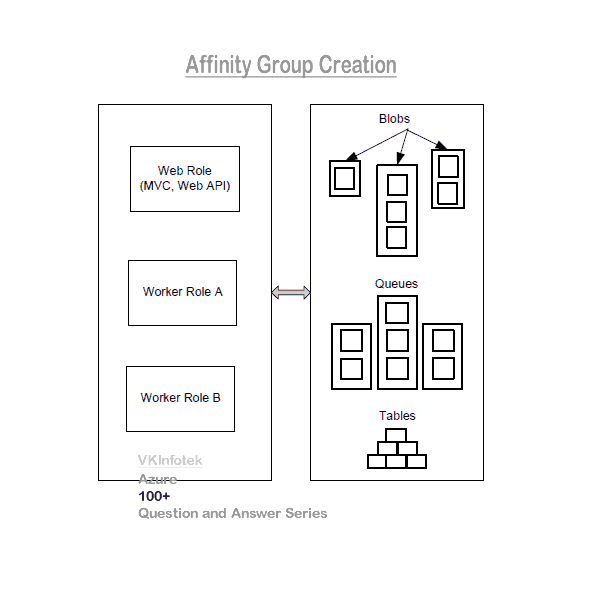
However, it is important because data centers are very large and it is possible that your cloud services may be deployed in one end of the data center and storage is created at another end of the data center. Applications and storage services are interdependent and cloud services extensively use the storage services. By specifying an affinity group to your services, unnecessary network latency is avoided between cloud services and storage services.
Note:- Bandwidth is free between application and storage when both are in the same location.
You can create an affinity group with the following steps in the management portal of Windows Azure.
a. In the menu on the left hand side, select Settings and choose Affinity Groups - the Affinity page will be displayed.
b. On this page, select Add option and enter details such as Name, Description and Region.
c. Click the checkmark and your affinity group is created.
d. The newly created group is displayed for selection.




