Develop ERP Software using VB.Net & SQL Server. (2008 & 2010)
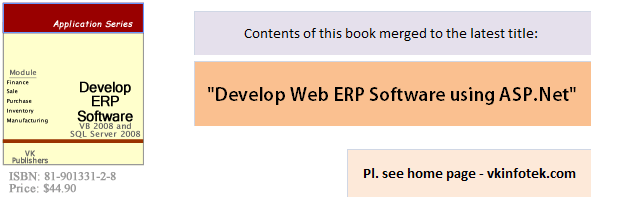
ISBN: 81-901331-2-8 Weight: 1.6 Pounds Pages: 277 Price: For Prices in US $ and INR, See Book Prices Page
Objective
The objective of this book is to teach the secrets of developing an ERP software application. The techniques of developing an ERP software using Microsoft's Visual Basic.Net are taught based on the Layer approach.
Chapter : 1. Introduction.
- Introduction
- Technologies for ERP software
- Platform suited for creating ERP software
- ERP software overview
- ERP software implementation issues
- Resources required for implementing ERP software
- Benefits of ERP software
- SAAS and ERP
- Role of softwares in an ERP system
- ERP software and standardization of business processes

Chapter : 2. ERP Domain
- Working of the Finance department
- Business Processes in Finance department
- Creating a Customer Account
- Creating a Vendor Account
- Creating a Bank Account
- Creating a General Ledger Account
- Enhancing Chart of Accounts
- Receiving Check or Cash from Customers
- Payments to Vendors by raising Checks or through Cash
- Journal Entries
- Instance of occurrence
- Data to be recorded
- Specimen document
- Working of the Sales department
- Creating Sales Order
- Pick and Pack Sales Orders
- Pick Ship Orders
- Create Sales Invoice
- Instance of occurrence
- Data to be recorded
- Specimen document
- Working of the Purchase department
- Purchase Order
- Picking Purchase Orders
- Purchase Invoice
- Purchase Returns
- Instance of occurrence
- Data to be recorded
- Specimen document
- Working of the Inventory department
- Creation of items
- Issues of items
- Physical stock adjustment
- Instance of occurrence
- Data to be recorded
- Specimen document
- Working of the Manufacturing department
- Creating BOM (Bill of Materials)
- Creating Work Orders
- WIP receipts for recording completed work orders
- Instance of occurrence
- Data to be recorded
- Specimen document
Chapter : 3. ERP Application Architecture
- Benefits of Multi-tier Architecture
- Purpose of Presentation Layer
- Purpose of Business Layer
- Purpose of Data Access Layer
- Purpose of Data Layer
- Logical vs. Physical Layers
- Creating ERP Application Framework
- Creating a Class Library for the Data Access Layer
- Creating a Class Library for the Business Layer
- Creating a Windows Application for the Presentation Layer
- Developing Data Layer
- Creating the Database
- Creating the Tables
- Writing Stored Procedures
- Developing Data Access Layer
- Constructor of the DataServer class
- DataServer Class Methods
Chapter : 4. Developing Finance Module
- Business processes in Finance Module
- Presentation Layer of Finance Module
- Accounts
- Designing and Programming AccountForm
- Programming the AccountForm_Load() event
- Retrieve Accounts into DataSet
- Format and set the datagrid and bind the grid with DataSet
- Retrieve, Traverse the dataset and fill the List box.
- Programming the Add Button
- Programming the Cancel Button
- Programming the Save Button
- Programming the Exit Button
- Clear the data in the Account Form
- Programming the Delete Button
- Creating Business Object - Account.vb
- Retrieve Accounts from the database
- Retrieve Groups
- Save an Account
- Delete an account
- Designing and Programming AccountForm
- Creating Menu and Sub-Menus
- Connecting AccountForm to the menu and using the AccountForm
- Chart of Accounts
- Designing and Programming GroupForm
- Programming the GroupForm_Load() event
- Populating the TreeView control with Chart of accounts
- Retrieve, Traverse the dataset and fill the List box
- Programming the Save button
- Checking for duplication of Group name
- Creating Business Object- Group.vb
- Calculate group internal reference
- Return accounts based on the parentID
- Return main groups
- Returns only sub-groups under a particular group
- Return true if group exists and false when group does not exists
- Save the group details
- Designing and Programming GroupForm
- Transactions
- Designing and programming Journal Entry Transactions
- Implementing validations to ensure double entry in Journal Voucher
- Programming the Save button
- Designing and Programming Voucher/Receipts Transactions
- Creating business Object- Transaction.vb
- Return information about Cash and Bank Accounts
- Return Accounts based on menu selection
- Transaction Management between layers
Chapter : 5. Developing Sales and Purchase Module
- Business processes in Sales Module
- Designing and Programming Order Form
- Retrieve Customer/Vendor Accounts into DataSet
- Retrieve Items and bind the Items Combobox control with the DataSet
- Perform Validations in Order Form
- Save Sales Order /Purchase orders
- Designing and Programming Invoice Form
- Programming Purchase Invoice
- Programming Sale Invoice
- Programming the Cash Sales
- Programming the Cash Purchase
- Programming Purchase Returns
- Programming the Sales Returns
- Business Objects - Trade
- Retrieve Customer/Vendor Accounts
- Retrieve Trade Accounts from the database
- Retrieve Discount, Freight and Tax Accounts
- Saving the Transaction details
Chapter : 6. Developing Inventory Module
- Business processes in Inventory Module
- Presentation Layer of Inventory Module
- Designing and programming the Item Form
- Retrieve Stock Groups from database
- Retrieve Item types
- Save the Item details
- Business Layer of Inventory Module
- Business Objects - Issue
- Return information about single Work order
- Saving Issue details
Chapter : 7. Developing the Manufacturing Module
- Business processes in Manufacturing Module
- Presentation Layer of Manufacturing Module
- Designing and Programming Bill of Materials form
- Designing and Programming Work Order form
- Designing and Programming Work-in-Progress Receipt form
- Business Layer of Manufacturing Module
- Business Objects - BOM
- Return information about all the Items
- Return parent Items
- Return components for a parent Item
- Save Product Structure
- Business Objects - WorkOrder
- Return items which have Bill of Materials
- Return Information about components
- Save Work Order details
Chapter : 8. Reports
- Trial Balance
- Cash Book
- Bank Book
- General Ledger
- Sales Register
- Sales Orders Pending report
- Purchase Register
- Purchase Orders Pending
- Stock Ledger
- Bill of Materials report
- Work Order Report
- Work-In-Progress Report
- Material Issue Report
- Master Item Report
- P & L Statement





