Develop Web ERP Software Using VS 2015
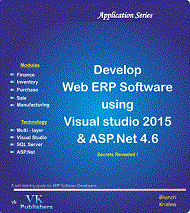
Table of Contents » Buy print book » Buy ebook »
Highlights : What is in it for you?
- Learn and Master Web ERP software development with ASP.Net and C#.
- Develop five modules of a Web ERP software - Finance, Sales and Marketing, Inventory, Purchase and Manufacturing.
- Program a Web ERP software for the .Net platform.
- Create the Finance module for the Web (Chart of accounts, creation of Customer accounts, Vendor accounts, Banks, Cash / Check Vouchers and Cash / Check Receipts).
- Create the Sales module for the Web ERP system (Sales order creation, Picking sales orders for packing and shipping, Creating sales invoice, Tracking back orders).
- Create the Purchase module for the Web ERP system (Purchase order, Receiving materials and Purchase invoice).
- Create the Inventory module (Items and issuing materials for completing Work orders).
- Includes source code - a ready Web ERP system developed using ASP.Net and C#.
- Use source code to extend and customize to meet your needs.
- Build a multi-layered Web ERP software.
- The database section of the Web ERP software is called Data layer and contains the database, tables and stored procedures.
- The business logics of the Web ERP software is called Business Layer and contains classes to implement business logics.
- The data access logic of Web ERP software is called Data Access layer, is a generalized component developed using C# and can be used for any other .net application.


- The user interface of the Web ERP software is called Presentation layer and contains ASP.Net web server controls, Validation controls and ObjectDataSource controls.
- Master programming TreeView control in a Web Form using C# - display multiple relationships between groups and accounts and Bill of materials.
- Master programming GridView control in a Web Form using C# - for accepting multiple items in Sales orders, Sales invoices, etc.
- Master Web ERP software application architecture design.
- Learn how to bind data bound controls to a Business Object using Object Data Source Control.
- Learn how to use RequiredFieldValidator, RegularExpressionValidator, CompareValidator, RangeValidator, CustomValidator, ValidationGroup and ValidationSummary control.
- Learn how to use Data Access layer component in the Business layer of the Web ERP software.
- Learn SqlDataSourceControl- properties and events. Learn using parameters with SqlDataSource control, ControlParameter object with SqlDataSource control.
- Use GridView control to display, edit and delete data in the database.
- Learn Programmatic DataBinding with GridView control.
- Create master-detail page by using GridView and DetailsView control.
- Use FormView control to update and insert data.
- Learn how to use Master pages.
- Create menus for Web ERP Application
- Program the TreeNodePopulate event of TreeView control.
- Learn how to add, edit and delete records in GridView control
- Use TemplateField element in GridView control
- Use EmptyDataTemplate to accept first row of data in the GridView control.
- Learn how to use Data Access layer component from the Business layer of the Web ERP software.
- Learn how to use Business Layer component from the Presentation layer of the Web ERP software.
- Design and program the Bill of materials feature including table structures.
- Accept and handle raw materials, sub assemblies, finished products and consumables.
- Optimize business objects to implement multiple business processes in an organization.
- Optimize Web based data entry forms to implement multiple business processes in an organization.
- Implement double entry rules in a Web ERP software.
- Implement Transaction management in the Layers using TransactionScope object.



